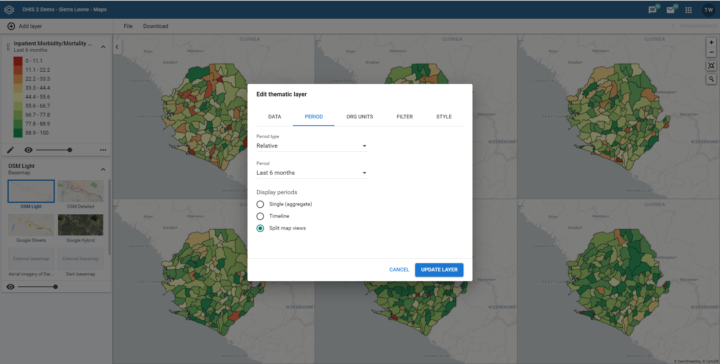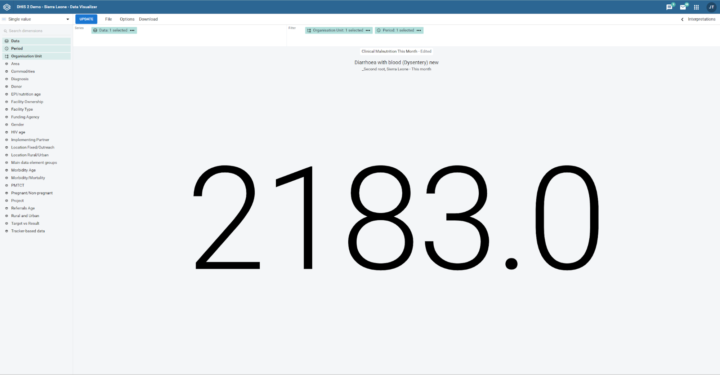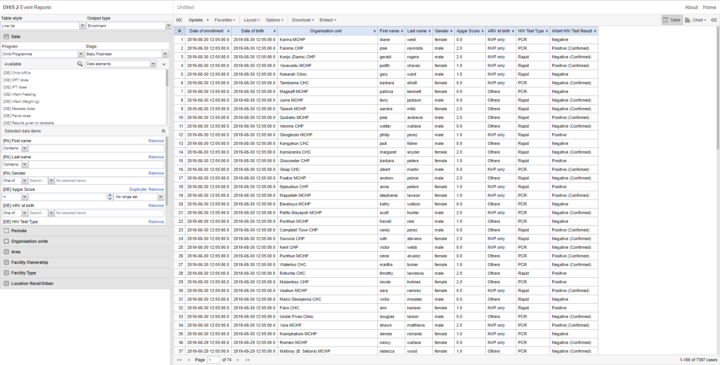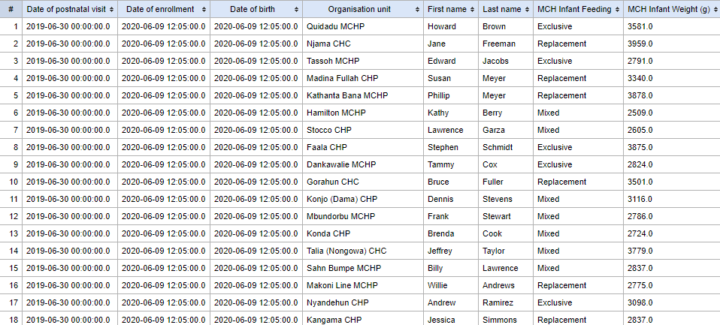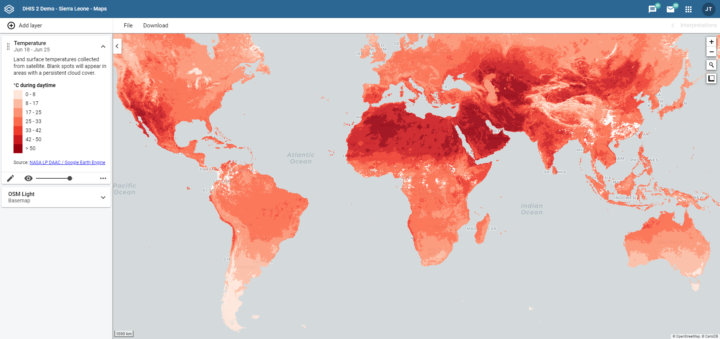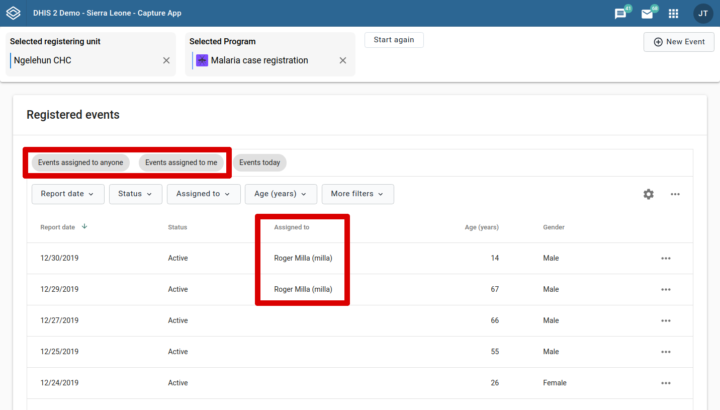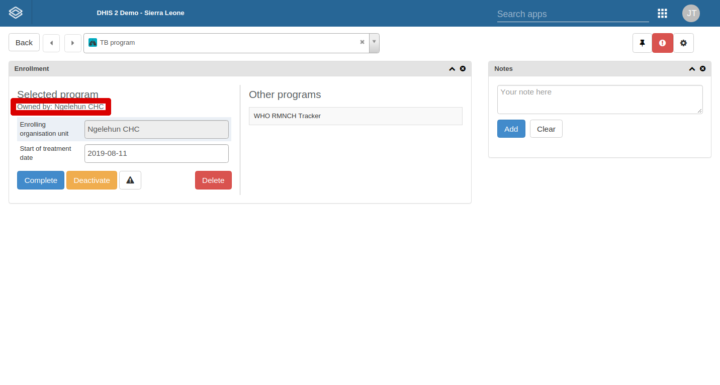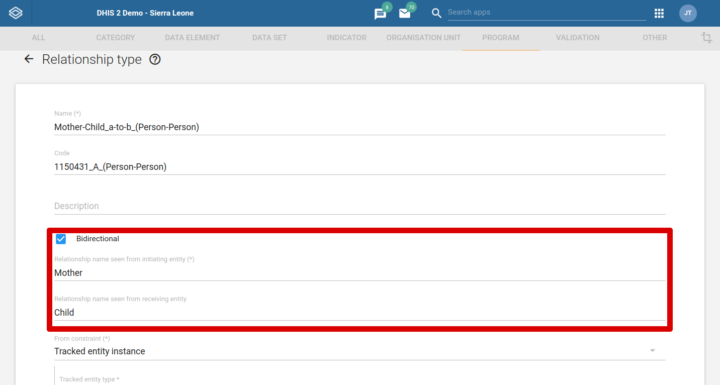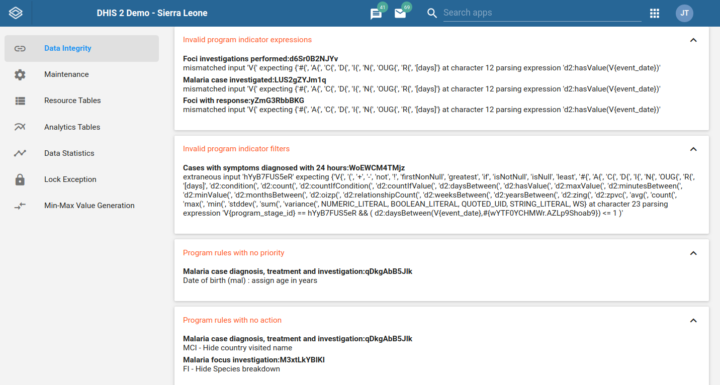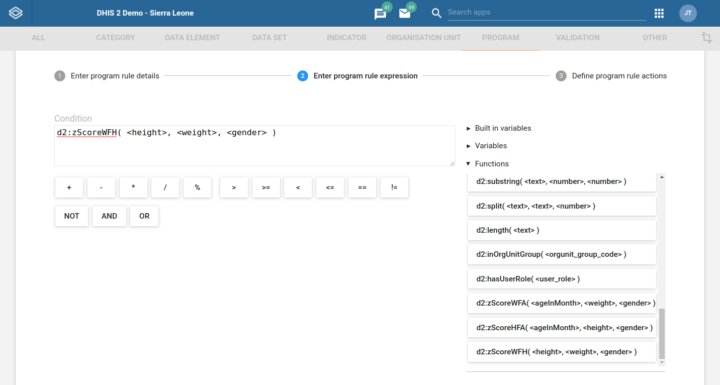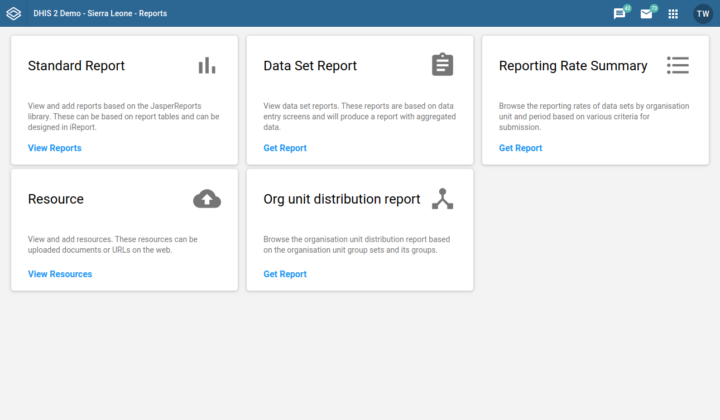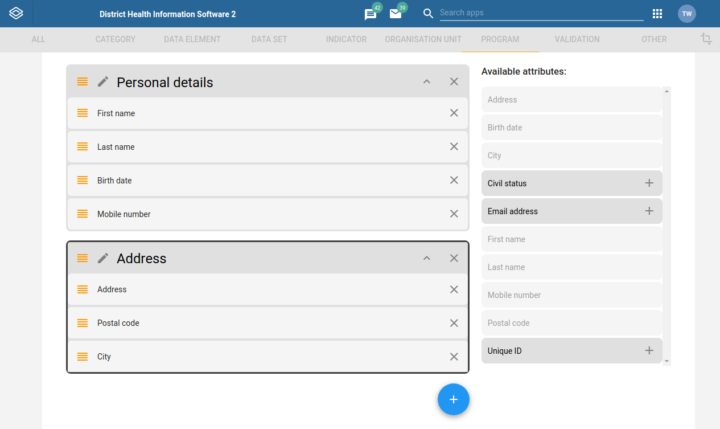Display of program ownership
The current ownership of all enrollments in the selected program is now displayed as “owned by” in the enrollment widget. The ownership is first assigned to the organisation unit that enrolled the TEI into the given program, and is transferred by referring a TEI using the “move permanently” option. Ownership can be different for a single TEI in different programs, for example one clinic can follow up a patient in HIV, while another clinic follows up the same patient in MCH.
A user that has capture access to the organisation unit that is the current owner of the TEI/Program will have write access to all enrollments for that TEI/Program combination. A user that has search access to the organisation unit that is the current owner will have access to search and find the TEI/Program combination.
[ Screenshot 1 | 2 ][ Docs ][ Jira]