
Mobile Data Capture & Analysis with DHIS2 Android
The DHIS2 Android Capture App functions seamlessly with your DHIS2 instance for capture and analysis of aggregate and individual data on Android devices

The DHIS2 Android Capture App functions seamlessly with your DHIS2 instance for capture and analysis of aggregate and individual data on Android devices
The DHIS2 Android Capture App is a mobile application designed to function seamlessly with your DHIS2 instance. Our Android app supports data capture across all DHIS2 data models, including aggregate and individual-level data for Tracker and Event programs. It also includes instant analysis of data collected in the device.
The app functions in both online and offline mode, meaning that data and metadata are automatically synchronized whenever there is internet access, which makes it an effective mobile data entry solution for locations where internet connectivity is limited. The app is developed and maintained by the DHIS2 development team, which ensures that the latest versions of the Android app are fully compatible with all supported DHIS2 core software versions. The app can be downloaded for free from Google Play or Github.
To learn more about how the DHIS2 Android app is used to make an impact on health programs around the world, visit the Android In Action page.
While the information on this page covers general features of the DHIS2 Android app, you can find out more about specific features and improvements included in the current and recent versions at the links below. We release a new version every six months, timed to accompany the release of the corresponding core DHIS2 software version.
For information on our software development roadmap and features in upcoming versions, visit our Software Roadmap page.
Attractive, user friendly navigation: All programs and datasets accessible are integrated into the user’s homepage within the App, displayed with their associated icon and colour.
Pictorial Data Entry: Bring events to life by using icons and colors to illustrate answers to certain form questions.
Configurable App theme and Icon: The theme and color of your DHIS2 server configuration will define the theme and icon of your Android App so that their visual appearance is aligned. You can further customize your personized icon using the DHIS2 App Widget to create a shortcut to the app.
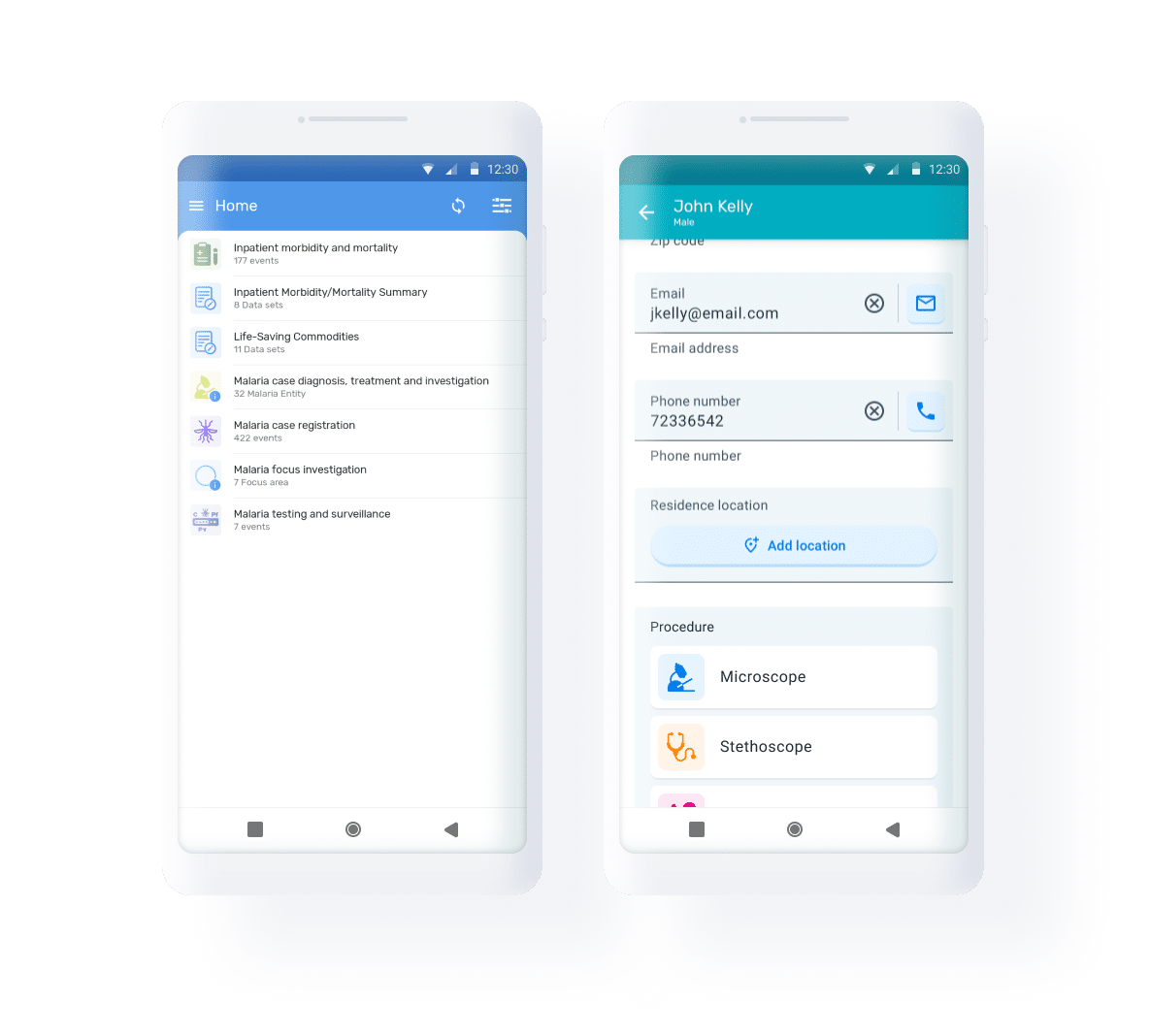
Easier Login and enhanced data protection: The DHIS2 server URL can be set via a QR code for easy configuration. The app will remember previously used URLs and user names. Once a user is logged in, a four digit PIN can be used to secure the app.
Full offline functionality with intelligent sync: A local database in the mobile device keeps a synchronized copy of the programs and datasets available to the user. You can set configurable parameters so that the most relevant data is automatically synchronized when internet is available:
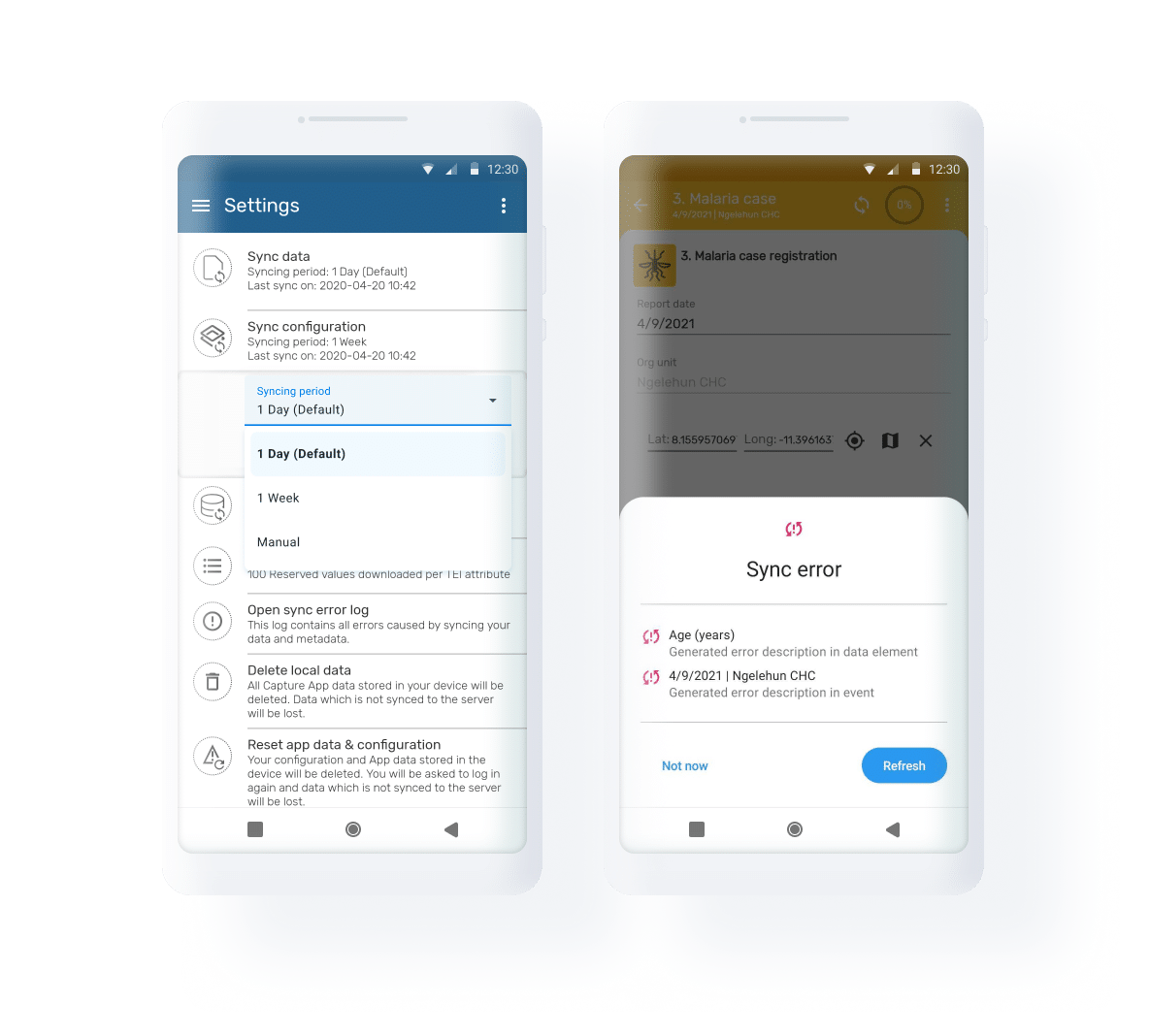
Tracker dashboard: The App fully implements DHIS2’s powerful Tracker data model on the small screen, including relationships, indicators and notes, allowing for mobile capture of case-based data.
Integrated search: Before adding a new tracked entity, the app automatically conducts a search for existing matches to reduce potential duplication. If offline, the search is on the local database. When online, the app automatically suggests records for the user to download and update, based their Org Unit assignments.
Map View: When a program stage or tracked entity type include coordinates, the user can switch from list view to display events or tracked entity instances on a map.
GPS coordinates and Polygons: The app supports geoJSON format, which allows the user to capture not only GPS coordinates but also polygons by drawing directly on the map within the app.
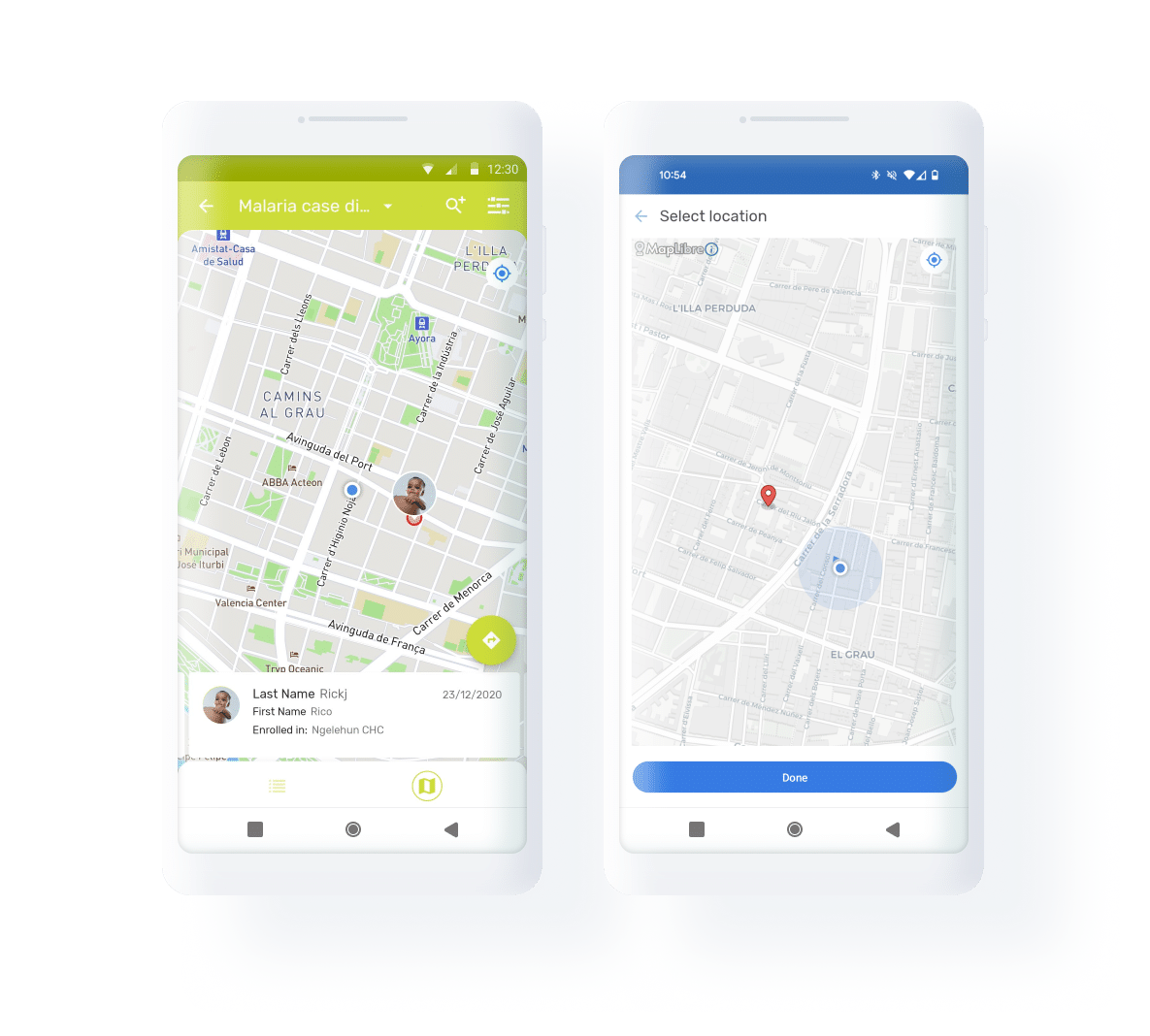
Read, store and search QR and barcodes: Data elements, attributes or text can be configured as QR or barcodes. When capturing data for these elements, the app will automatically open the device camera to read the code. When the QR/Barcode is a searchable TEI attribute, the user can scan the code in order to search and identify the Tracked Entity Instance or option set.
Rendering Types: The available rendering options within the app now include horizontal and vertical radio buttons, checkboxes and toggles. The allowed options depend on the value type, and make it easier for users to fill out forms intuitively.
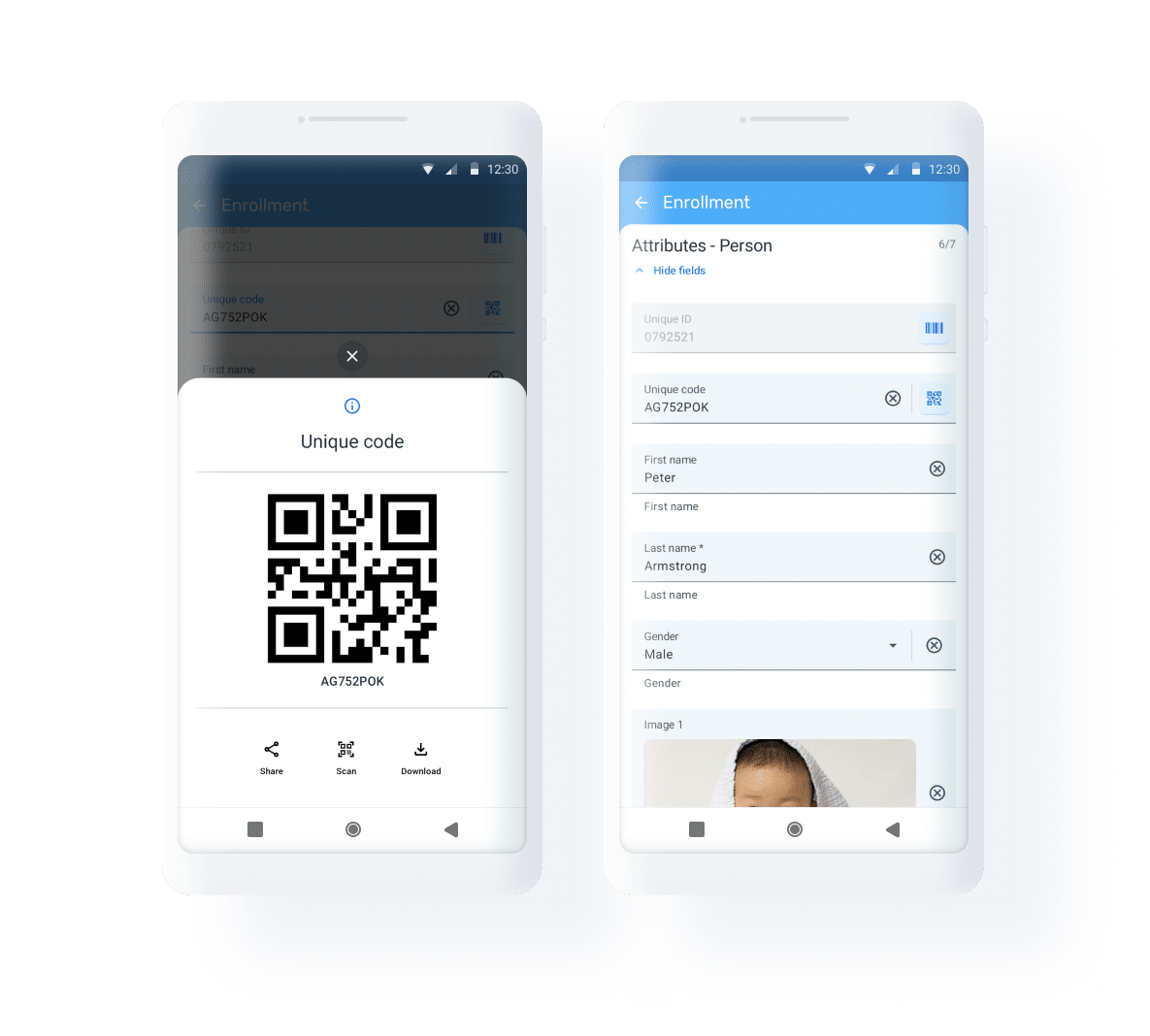
Open Source: The DHIS2 Android App is open source. The code is available on Github, and the development roadmap and list of known bugs can be accessed on Jira. Read more about Android App development.
Android SDK: The Android Software Development Kit (SDK) is a set of tools intended to help independent Android developers to create their own Android apps using DHIS2 as a platform. This facilitates the development of custom and ad-hoc apps for DHIS2, by making it easier for developers to take advantage of the many functionalities included in the SDK.
Documentation: The DHIS2 Android team has prepared comprehensive guidance for deploying the Android App as part of a DHIS2 implementation, including best practices and lessons learned from real-world use cases. Browse all documentation or view a specific topic from the lists below:
Mobile Implementation Guidelines:
App Documentation:
Android Community: A global network of DHIS2 experts are take part in the development and deployment of the DHIS2 Android App by submitting feature requests, participating in software testing, and providing valuable feedback from the field. You can join the discussion on the DHIS2 Community of Practice.
DHIS2 also supports a wealth of SMS-based functions. Because SMS is most widely available technology, these features can help you increase the scale of your information system. The SMS features of the system could be deployed as a standalone function, but is more commonly used together with the other mobile clients (such as the DHIS2 Android Capture App) and the web based interface of the system, as a portfolio of technologies that caters for the specific user context. Some of the use cases that are supported through SMS include:
The SMS functions of DHIS2 is used for a wide range of functions, including tracking mother and child health, HIV reporting, lab sample tracking, as well as education and coordination.
You can learn more about using and implementing the DHIS2 Android Capture App — and developing custom Android apps for the DHIS2 platform — through our series of training courses, the DHIS2 Academy.